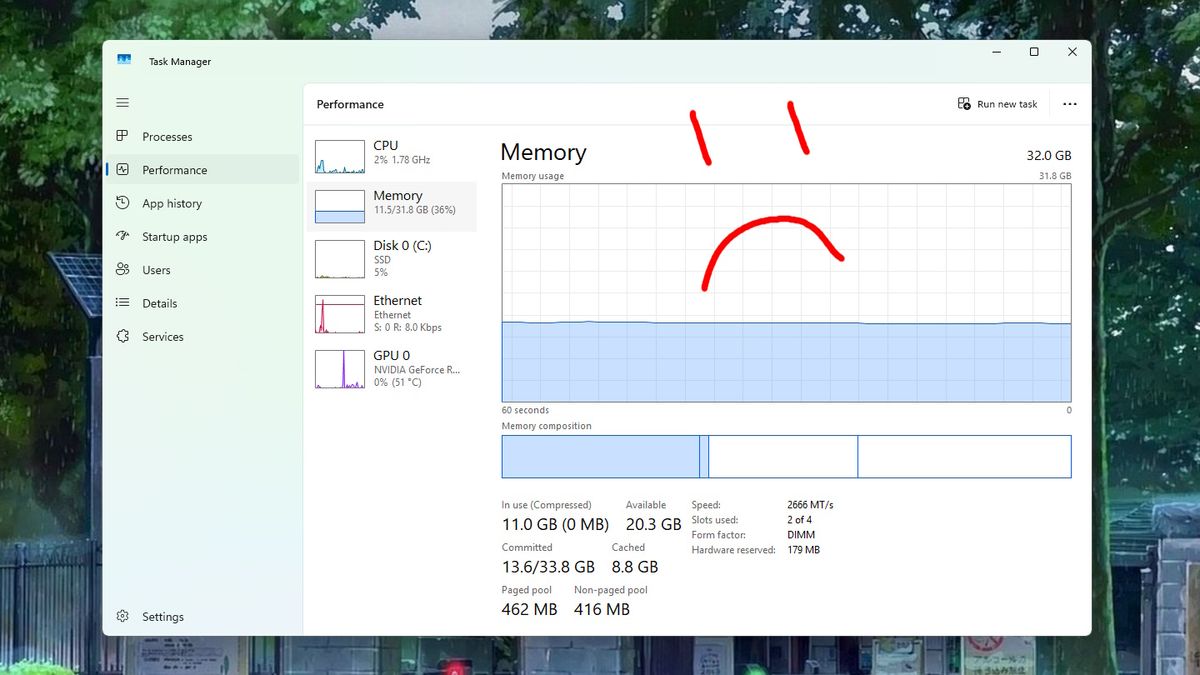
Sometimes less is more. That seems to be the guiding philosophy of NTDev, a developer that we’ve previously seen reducing Windows installations to a ridiculously small size. Now, the dev has managed to get Windows 11 working on a miniscule amount of system memory, too.
NTDev shared on X that they’ve managed to get Windows 11 running on less than 200 MB of RAM. They say: “Somehow I managed to make Windows 11 (through tiny11 and all that stuff, of course) run on just 184MB of RAM, which even though it’s in Safe Mode I still think it’s absolutely insane, and possibly a record.”
It’s amazing what you can do even with such a “closed” system as Windows.Somehow I managed to make Windows 11 (through tiny11 and all that stuff, of course) run on just 184MB of RAM, which even though it’s in Safe Mode I still think it’s absolutely insane, and possibly a record. pic.twitter.com/IPK24LqjBJDecember 26, 2024
Tiny11 is NTDev’s application which lets you run Windows 11 on underpowered machines by getting rid of some of the pre-installed bloatware such as Camera, OneDrive, and so on.
Although it’s not officially supported, recent Tiny11 builds should allow you to receive Windows updates—though nothing’s guaranteed. And some of what it gets rid of can cause problems, if you’re not careful. For instance, not having Edge installed could potentially cause problems with some widgets that rely on running Edge scripts.
Such Edge scripts might be especially important for the latest Windows AI features, too, given Copilot essentially uses embedded Edge scripts via WebView2. Then again, I’m sure some users would consider getting rid of (or breaking) these AI features a benefit of the modified install.
And call me a cynic, but the latest Windows install seems pretty, as they say, “borked” regardless, so perhaps slimming everything down will actually help in this regard.
184 MB is frighteningly little RAM, though, and I can’t help but wonder just how usable Windows is when using such a low amount of memory. Certainly not browsing, as Task Manager is currently showing me about 5 GB being used on Chrome alone right now.
At the very least, Notepad seems to work with such low memory, as NTDev’s screenshot attests. Perhaps a minimal install like this could be used as for note-taking, then. It’s almost making me want to shovel out my old Asus Eee PC (yes, I really do still own one) and try it out. Watch this space, I guess.